How to invite your all Facebook friends to your page with a single click.
 |
| How to invite your all Facebook friends to your page with a single click |
We all are liked many Facebook page. if you have a Facebook page and you would like to invite all of your Facebook friends to like your page.
For that you have to invite all friends by clicking one by one, which is a lot of trouble. I will show you how to invite all your friends to your Facebook page in just one click.
First of all open google chrome browser, then go to extension and search for 'invite all friends in Facebook page' like the below image and install the extension are marked.
 |
| How to invite your all Facebook friends to your page with a single click. |
after install extension go to your Facebook page and go to invite friends.
 |
| How to invite your all Facebook friends to your page with a single click. |
Now just click select all and then all of your Facebook friends are automatically invited to your page.
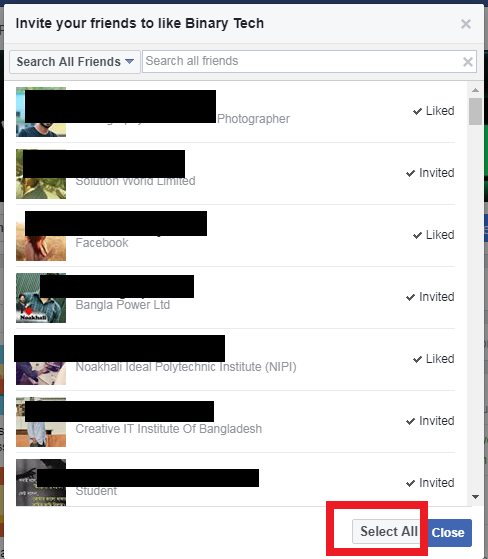 |
| How to invite your all Facebook friends to your page with a single click. |
Thank's you can see more post about Facebook tips and tricks:




Post a Comment